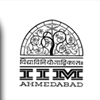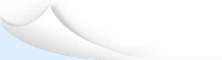|
An introduction to installing and configuring server applications on Ubuntu. This document is made available under a dual license strategy that includes the GNU Free Documentation License (GFDL) and the Creative Commons ShareAlike 2.0 License (CC-BY-SA). You are free to modify, extend, and improve the Ubuntu documentation source code under the terms of these licenses. All derivative works must be released under either or both of these licenses. Table of Content : About This Guide 1. Conventions 2. Contributing and Feedback 1. Introduction 2. Installation 1. Preparing to Install 2. Installing from CD 3. Package Management 1. Introduction 2. Apt-Get 3. Aptitude 4. Configuration 5. Extra Repositories 4. Networking 1. Network Configuration 2. TCP/IP 3. Firewall Configuration 4. OpenSSH Server 5. FTP Server 6. Network File System (NFS) 7. Dynamic Host Configuration Protocol (DHCP) 8. Domain Name Service (DNS) 9. CUPS - Print Server 10. HTTPD - Apache2 Web Server 11. Squid - Proxy Server 12. Version Control System 13. Databases 14. Email Services 5. Windows Networking 1. Introduction 2. Installing SAMBA 3. Configuring SAMBA A. Creative Commons by Attribution-ShareAlike 2.0 B. GNU Free Documentation License. The Ubuntu Server Guide contains information on how to install and configure various server applications on your Ubuntu system to fit your needs. It is a step-by-step, task-oriented guide for configuring and customizing your system. This manual discusses many intermediate topics such as the following: � Network Configuration � Apache2 Configuration � Databases � Windows Networking This manual is divided into the following main categories: Before you start, make sure to back up every file that is now on your system. If this is the first time a non-native operating system has been installed on your computer, it's quite likely you will need to re-partition your disk to make room for Ubuntu. |