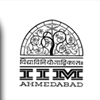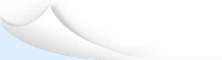|
The basic networking guide for GNU/Linux operating system, this book covers up about : Networking fundamentals.
4.1 Protocols 4.2 Origin of Internet 4.3 Birth of TCP/IP 4.4 Packet Switched Network 4.5 IP Addressing 4.5.1 More about IP Addresses 4.6 Domain Name System (DNS) 4.7 TCP/IP Layers 4.8 Network Interface Card (NIC) 4.9 Routing 4.10 Relation between IP Address and MAC address 4.11 Data Flow from End-to-End 4.12 Note on RFCs/STDs/FYIs/BCPs 5 Setting up a small network 5.1 DNS Settings .5.2 Installing Client/Server programs 5.3 Internet Services 5.4 Telnet 5.5 ssh 5.6 File Transfer Protocol: ftp 5.7 Web service 5.8 Samba Page 2 CONTENTS 6 Network Troubleshooting Utilities 6.1 ping 6.2 tcpdump 6.3 ipgrab 6.4 netstat 6.5 traceroute 6.6 tracepath. This tutorial assumes that you already know the basics of GNU/Linux. It won't teach you the basic things like editing a file, cp, rm, etc. .. Throughout the tutorial we will assume Redhat 7.2 distribution though the commands are similar in other distribution. This tutorial will teach you only the very minimum basics of networking. I will try to update this guide whenever i get free time. Slowly TCP/IP became the de-facto standard for Internet Communications. Nowadays almost all the Intranet also started using TCP/IP. But remember TCP/IP is not the only protocol available for networking. Several other protocols like IPX/SPX, AppleTalk Protocol, etc. . . are also in use. If you install TCP/IP in all the computers then you can establish communication with each other by properly configuring each of them. GNU/Linux comes with inbuilt TCP/IP support in the kernel. So you don't have to do anything special to install TCP/IP. Routing If you want to connect your host to more than one network � say, three network, then you will need three ethernet card to connect to the three networks. Thus, a host may contain more than one ethernet card. Such a host is called a "multi-homed" host. Sometimes, you want to pass data from one network to another network. For such a situation, you can use a multi-homed host by configuring the host to forward data between a pair of ethernet cards. |