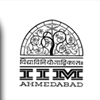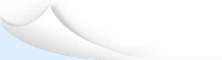|
- Optical disks share a major part among the secondary storage devices.Blu .ray Disc is a next .generation optical disc format. The technology utilizes a blue laser diode operating at a wavelength of 405 nm to read and write data. Because it uses a blue laser it can store enormous more amounts of data on it than was ever possible.
Data is stored on Blu .Ray disks in the form of tiny ridges on the surface of an opaque 1.1 .millimetre .thick substrate. This lies beneath a transparent 0.1mm protective layer. With the help of Blu .ray recording devices it is possible to record up to 2.5 hours of very high quality audio and video on a single BD.
Blu ray also promises some added security, making ways for copyright protections. Blu .ray discs can have a unique ID written on them to have copyright protection inside the recorded streams. Blu .ray disc takes the DVD technology one step further, just by using a laser with a nice color.
History of Blu ray Disc
First Generation
When the CD was introduced in the early 80s, it meant an enormous leap from traditional media. Not only did it offer a significant improvement in audio quality, its primary application, but its 650 MB storage capacity also meant a giant leap in data storage and retrieval. For the first time, there was a universal standard for pre .recorded, recordable and rewritable media, offering the best quality and features consumers could wish for themselves, at very low costs.
1.2 Second Generation
Although the CD was a very useful medium for the recording and distribution of audio and some modest data .applications, demand for a new medium offering higher storage capacities rose in the 90s. These demands lead to the evolution of the DVD specification and a five to ten fold increase in capacity. This enabled high quality, standard definition video distribution and recording. Furthermore, the increased capacity accommodated more demanding data applications. At the same time, the DVD spec used the same form factor as the CD, allowing for seamless migration to the next generation format and offering full backwards compatibility.
HDTV (High Definition Video)
This high resolution 16:9 ratio, progressive scan format can now be recorded to standard miniDV cassettes Consumer high definition cameras are becoming available but this is currently an expensive, niche market. It is also possible to capture video using inexpensive webcams. These normally connect to a computer via USB. While they are much cheaper than DV cameras, webcams offer lower quality and less flexibility for editing purposes, as they do not capture video in DV format. Digital video is available on many portable devices from digital stills cameras to mobile phones. This is contributing to the emergence of digital video as a standard technology used and shared by people on a daily basis.
MPEG
MPEG, the Moving Picture Experts Group, overseen by the International Standards Organization (ISO), develops standards for digital video and digital audio compression. MPEG .1 with a default resolution of 352x240 was designed specifically for Video .CD and CD .imedia and is often used in CD .ROMs.
MPEG .1 audio layer .3 (MP3) compression evolved from early MPEG work. MPEG1 is an established, medium quality format (similar to VHS) supported by all players and platforms. Although not the best quality it will work well on older specification machines.
MPEG .2 compression (as used for DVD movies and digital television set .top boxes) is an excellent format for distributing video, as it offers high quality and smaller file sizes than DV. Due to the way it compresses video MPEG .2 .encoded footage is more problematic to edit than DV footage. Despite this, MPEG2 is becoming more common as a capture format. MPEG 2 uses variable bit rates allowing frames to be encoded with more or less data depending on their contents. Most editing software now supports MPEG2 editing. Editing and encoding MPEG2 requires more processing power than DV and should be done on well specified machines. It is not suitable for internet delivery.
|